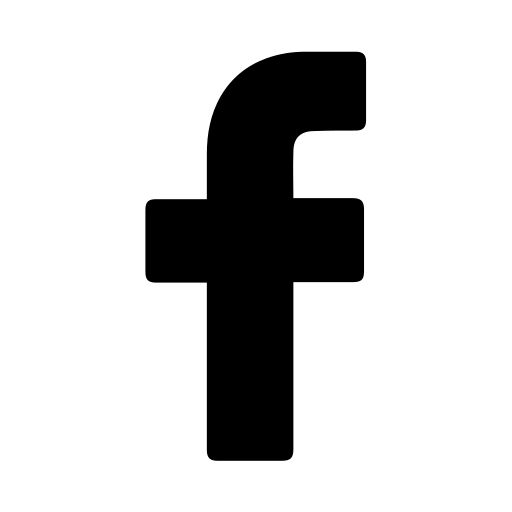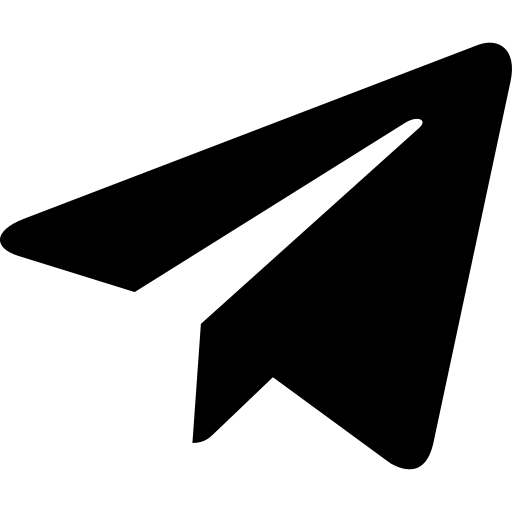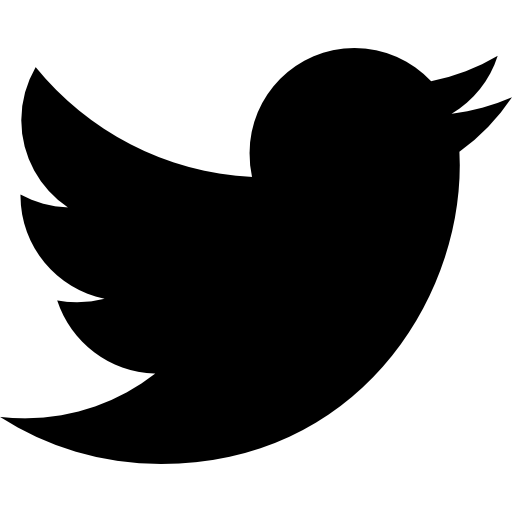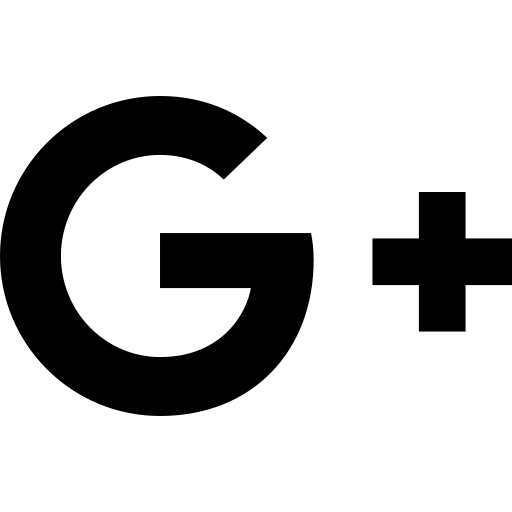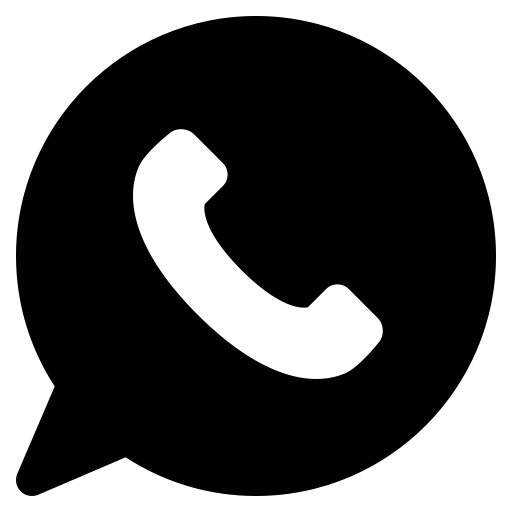One of the concerns that is generally raised by users engaged in content production, especially video and image content, is how to edit and edit videos on YouTube. If you are recently planning to produce content or launch your own channel, you have probably heard advice from people working in this field about content editing. In this article, we are going to discuss the best
You may be wondering why we should edit videos at all? The answer is very clear. The audio and video quality of your produced content will have a direct and beneficial effect on the number of views and, consequently, the increase in your audience. Users who are busy producing content on various platforms, especially YouTube, often use advanced and up-to-date tools or applications for editing. If you are a new YouTube user or just want to start producing video content and are not familiar with advanced and popular editing software, follow the article below so that we can introduce you to popular, advanced and practical tools.
The most popular video editing app on YouTube
In this section, we will introduce five famous and popular video editing applications and tools.
iMovie app

IMovie is a free and useful video creation software for YouTube . Many people mistakenly think that IMovie can only be installed on Mac, but if you download it from the APP store, which is available for free, you can also use its editing tools on iPhone and iPad. IMovie is an easy and effortless tool for those who have just started producing and editing content. IMOvie currently has 14 different themes. These themes include Bulletin Board, Sports, Comic Book, Neon, Photo Album. One of the features that has made these programs popular with users is the green screen feature, which allows you to place the subject you want to edit in any place and situation, which adds interest and creativity to your content. Another feature that offers you many and effective features is a rich set of work and audio editing tools. At the beginning of content production, edits such as slow motion, picture-in-picture, and screen splitting may seem difficult to you, but with IMovie, you can easily apply such edits.
Final Cut PRO application

Another popular and famous application that helps you in video editing is Final Cut Pro. Final Cut Pro is the fastest video editing tool in the world, which has made it increasingly popular and famous among users. With this application, you have a powerful and fast editor that offers you a variety of editing options. Compared to IMovie, you have access to more tools such as advanced rendering, motion graphics, audio noise reduction, color analysis and grading. All editing tools are covered by Final Cut Pro and you have access to all of them. Using these tools, you will be able to provide a strong storyteller for your content and double its appeal. Despite the complexity of Final Cut Pro editing tools, people who have just started and are new to this profession can easily use it. One of the attractive features of this APP for users is the Multicam tool that allows you to view and control 16 angles simultaneously with multiple cameras. Object tracking is another feature that allows you to track the desired subject in the video and apply your desired and favorite effects to them.
Adobe Premiere application

Another professional editing tool that we want to introduce to you is Adobe Premiere. One of the most important advantages of this program is the ability to install it on both Mac and Windows platforms. With the Premiere application, you will be able to do not only simple and ready-to-use edits, but also professional editing. All advanced options for editing color, sound and background images will be at your disposal. You can turn raw and ordinary photos into wonderful cinematic products. Not only YouTubers but also many professional filmmakers use this tool. The ability to edit with multiple cameras, advanced and fast rendering, as well as color grading and quality are important features of this tool for you.
Another important and creative factor that makes Premiere so efficient and popular compared to other editing software is the ability to share edited content with other people. If you are a team working on producing and preparing content for YouTube, you can use this feature to both benefit from a shared workspace and have other people in the group make the necessary edits at the same time as you. In addition, you will have the opportunity to edit multiple projects and videos at the same time.
Many people who are familiar with this tool and are engaged in recording, producing and editing video content admit that Adobe Premier is the best tool for editing content on YouTube. Also, if you have no experience in editing content or have just encountered their various tools and complexities, Adobe Premier still has something for you. So don't worry because this app has a variety of features and options for you with simple and ready-made templates, sounds and graphics.
Which tool should we use to cut videos on YouTube?
Now that you are a little familiar with the widely used and famous editing app, it is better to talk a little about how to cut videos on YouTube. In this section, we would like to introduce you to some of the most popular and popular tools among users.
InShot app

InShot is one of the easiest tools for editing videos on YouTube. Using the BackGround Cut feature, you will be able to cut your videos in the easiest way possible. However, you should keep in mind that this feature is only available on iOS. To CUT or Trim a video with InShot, follow the steps below.
1. First, open the application on your computer or smartphone. Then on the HOME Screen, you will be given three options: Video, Photo, Collage. Select the Video option. If you have already edited the video, it will be in this section as a Draft file. But if you just want to edit the video, click the Blank option.
2. To cut or trim the video in InShot, click the PreCut option with the scissors symbol. With this option, you can remove the parts that are not according to your wishes from the video. To do this, drag the corners of the video. This tool cuts the middle parts of the video and leaves the rest of the parts according to your wishes. To keep the parts you need, drag the green marker on the video.
CapCut app

Another tool that will help you cut or trim videos on YouTube is CapCut, which is a simple and useful tool for people who work with the Android operating system. You can easily cut your video on YouTube by following the steps below.
1. To get started, first open the App and click on the New Project option. Then select the video or clip you want to edit or cut.
2. Then place the white marker on the part of the video you want to delete and click on the Split option. After this step, move the white marker again to the end of your desired time range and press the Split option again. Now the desired parts of your clip have been deleted and you can edit the video again separately.