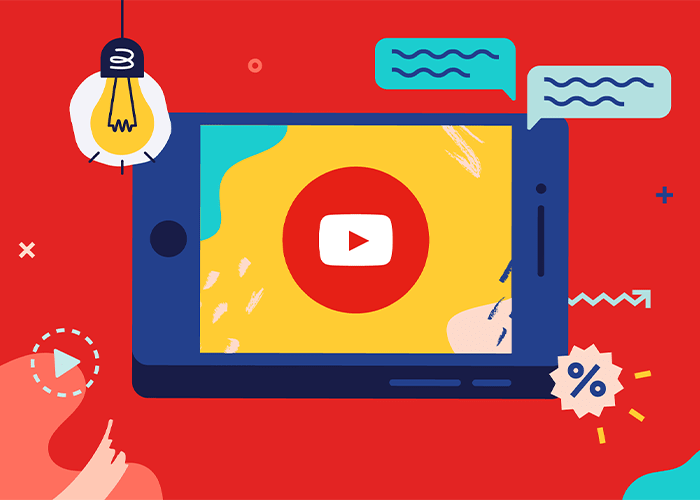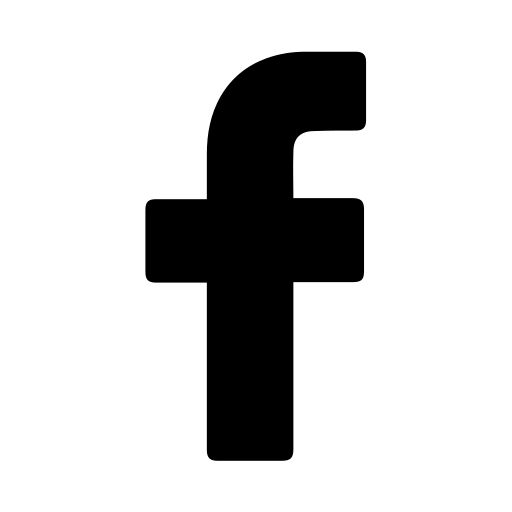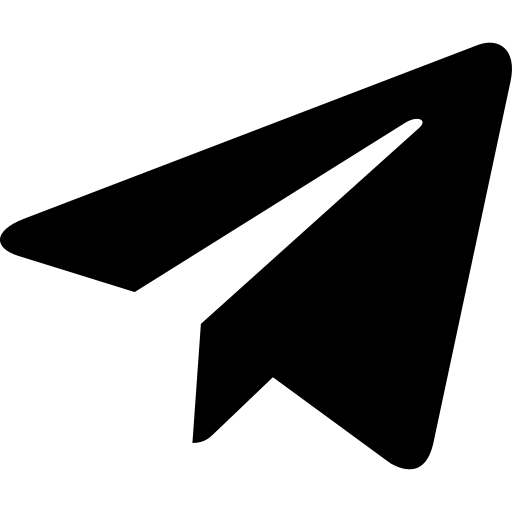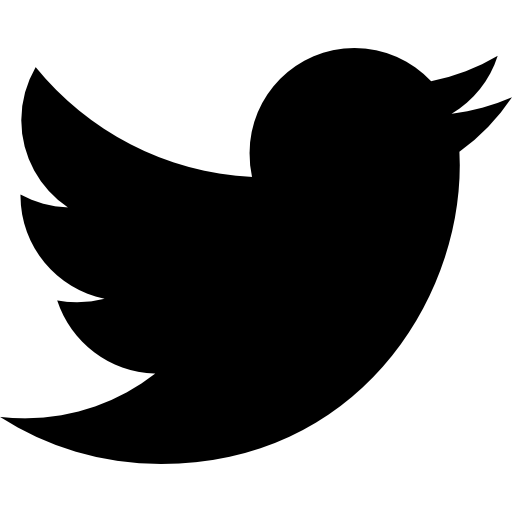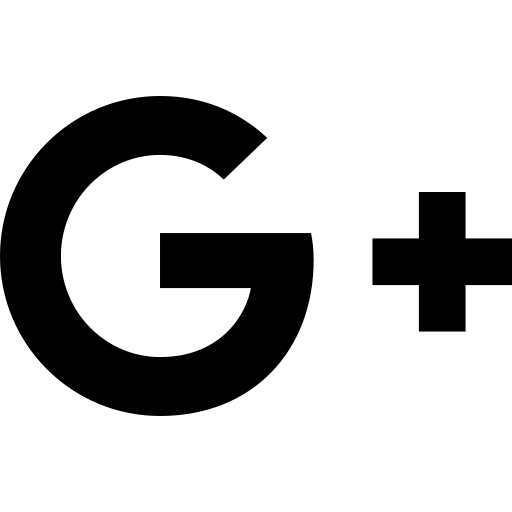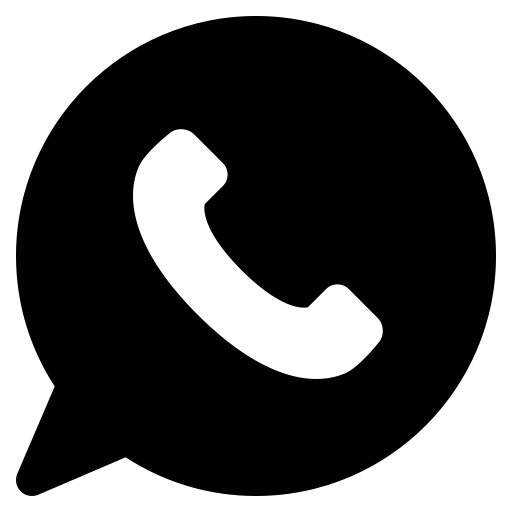In general, YouTube has many features to offer its users and visitors. YouTube carefully monitors all the things that make this site more convenient and comprehensive. In fact, having numerous features and high accuracy in addressing important, up-to-date and progressive details has made this platform the second most visited site in the world, to the extent that even filtering has not had much effect on users, and most of them, including users in Iran, use it despite all the problems.
One of the constant concerns of YouTube managers and administrators is adding to the features and tools of this platform. Today we want to introduce you to two of these features. Tools that are useful and even essential for those who are thinking of starting a YouTube channel or are currently engaged in producing content on this platform.
For this reason, we strive to keep you up to date with all the new features on YouTube. As a YouTuber, you need to stay up to date and on top of the features that are constantly being added to YouTube so that you can compete with other YouTubers and stay on the YouTube platform.
Customize your YouTube dashboard

If you have a YouTube channel, you must be familiar with YouTube Studio. In fact, YouTube Studio is a feature through which you manage your YouTube channel. Through this, you can control the audience, click-through rate and many other things.
One of the features of YouTube Studio is the dashboard or control panel. To increase feedback and more user visits to the YouTube channel and the content you publish on it, you need to customize your profile through the dashboard. Customizing or branding your YouTube channel will have many advantages for you. Among these advantages are better introduction of the channel and its content. By personalizing the channel, users will be aware of your field of work very quickly and briefly. Note that the number of YouTube channels is very large and there is high competition in all areas and topics. Therefore, you should use the fastest tools to have more users and visitors and also increase your CTR or click rate.
Okay, now you are asking how to customize the channel. In this section we will explain in detail. To use this option, you must first log in to Youtube studio. Then select Customize from the menu on the left side of the page. In this section, you will have three options.
Layout on YouTube
This option allows you to place a video introduction at the top of your homepage. In this short video, briefly introduce yourself and the main content area of your channel. Use the Video Spotlight option to add this video. This feature will be especially effective for users who are not members of your channel. You can also use Featured sections to consider up to 10 different sections for your channel.
YouTube channel branding

In the branding section, you will be able to set channel images. First, choose a profile picture. This picture will be displayed everywhere and in every section. For example, in the comments section of your video, it is very important for viewers to be able to distinguish your response from others. So never leave your YouTube channel without a picture.
It's also a good idea to include a banner image. If you have a logo or a specific design, you can use the Banner Image option to add the banner to your channel.
You can also add a watermark or label. Design a watermark and use it for your videos. This label will be displayed on the right side of your videos.
Add basic information
It’s best to have your basic information on the front page or profile. Users will look for this basic information first when they enter your channel. Basic information includes your name, channel link, channel language, website address, and contact information such as email, as well as links to your other social networks. You can also provide a short description or text about yourself and the channel.
Automatic caption translation or Auto Translate on YouTube

Now we would like to introduce the second feature that YouTube has recently added to videos. This new feature is the automatic translation of video captions. This automatic translation supports 16 languages. This unique feature allows you to have a larger and more international audience. YouTube has visitors from all over the world and with different languages. YouTube has created this new feature in line with its policies to make video navigation and search easier.
So this feature helps you to ensure that your audience is not limited to one language and nationality. Using this feature will make you a multilingual YouTuber, which will undoubtedly have a significant impact on your progress and profit. Previously, YouTube provided the ability to translate subtitles. Now automatic caption translation is also available to you and is also available on smartphones.
According to a study conducted by Verizon Media and ad buyer Publicis Media, over 80 percent of users watch videos with captions to the end. 50 percent of these people also admitted that they watch videos while doing other things, and often for this reason they turn off the sound of the video and follow its content through captions. With these statistics, we will understand the undeniable role of captions in YouTube videos.
You can also use YouTube's auto-generated captions. This service is not available in all countries, so if it's not available for you, you can add your own captions.
Another option you have is Translated subtitles, which is essentially translating your captions into another language. As mentioned, it can only be used for 16 languages.
To enable this feature, use the CC option and select your preferred language. Then click the same option again to change the status to Translated Caption. You don't need to specify the original language in which you wrote the caption. The tool was previously available in English, Japanese, Korean, and Spanish. YouTube recently added six more languages to the service, including Italian, German, Portuguese, French, Dutch, and Russian.