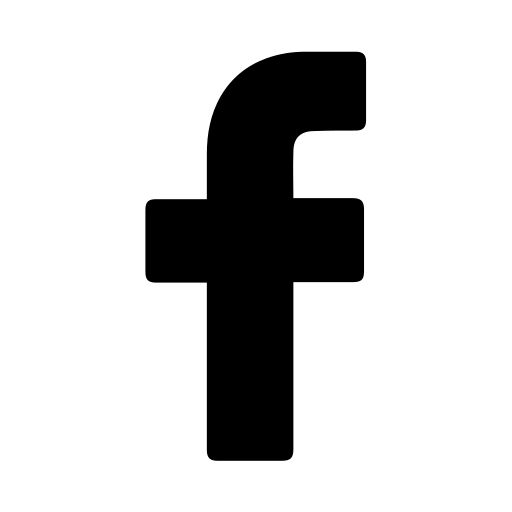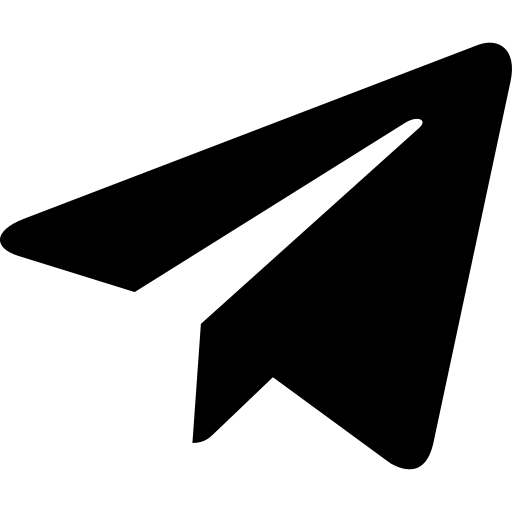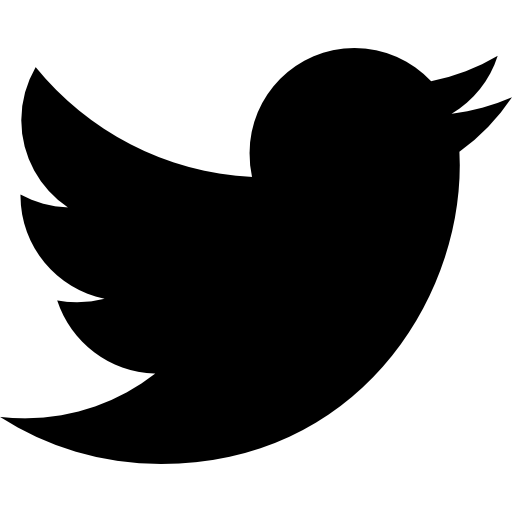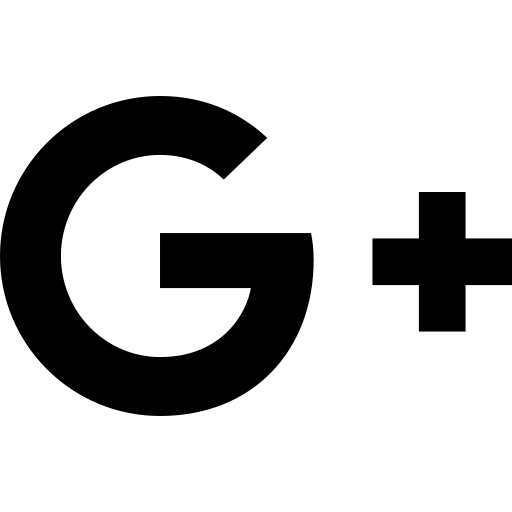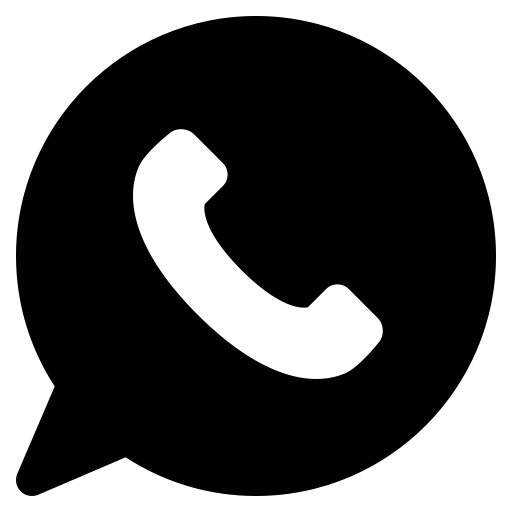One of the common questions users have when faced with YouTube content is what are YouTube Shorts ? Today, each of the social networks such as Instagram, YouTube, Telegram, etc. are trying to create new features and capabilities for their platforms. By adding the YouTube Shorts feature, YouTube also tried to attract audiences who are interested in Instagram Stories and created the ability to post stories on YouTube.
In this article, we intend to fully and comprehensively answer the question of what YouTube Shorts are and what advantages they have for users and YouTubers.
What is a YouTube short video or YouTube Shorts?
YouTube Shorts is a new tool that allows you to create vertical content in 60 seconds and introduce your product or service in the shortest possible time. As we said, YouTube shorts are recorded vertically, which is why some users also call them vertical videos. Of course, some also refer to this feature as YouTube Stories.
YouTube also allows you to be more effective by adding music and writing captions. The ability to edit the produced content is another feature of YouTube Shorts, and it has provided an ideal and desirable tool for those users who are not very familiar with producing visual content. With the widespread emergence of visual content on networks and platforms, YouTube Shorts can help content producers create short and effective content using only a smartphone.
These days, with the expansion of social networks and their increasing role in content production, sales, and product and service introduction, YouTube short videos are a great opportunity for people who are new to content production and without special facilities. Also, with YouTube Shorts, you can reach users who do not spend much time on social networks and platforms like YouTube.
Most YouTube users or audiences complain about the high number of ads when playing promotional or educational videos, which makes them leave long and detailed content halfway. But with the new YouTube method, there is no longer any worry about boring and long ads. Youtube shorts are available to all users who have installed the latest version of YouTube.

What are the advantages of YouTube Shorts?
The advantages of YouTube can be categorized into the following:
1- Produce content in the shortest time possible
If you don't have a lot of time to produce professional and time-consuming videos, YouTube Shorts is the right tool for you; because YouTube Shorts are short videos and you don't need advanced editing and content production tools to produce them, and you can provide effective and creative content for your product and service in just one minute.
You also don't need to spend a lot of time learning how to produce short YouTube videos because you don't intend to produce content based on the usual YouTube video standards.
2- Attracting audiences at the lowest cost
Professional video production and editing equipment and tools such as cameras, lenses, lights, etc. are very expensive. The site (strangershow.com) estimates the cost of purchasing these devices in 2022 to be between $249 and $500. Considering the exchange rate and its fluctuations in Iran, you will have to pay a huge amount to purchase them.
So if you don't have much capital, it's better to take help from YouTube's new feature so that your capital is not wasted. With a smartphone and a creative idea, you are ready to produce your short film.
If you have recently produced a product or have a service to offer and are not familiar with producing text content and its complexities such as SEO and keywords, vertical videos or video shorts are right for you. Many people need advice and guidance as well as paying large amounts of money at the beginning of their product promotion and content production journey. In addition to the above, there is no longer the worry of finding an SEO expert or copywriter, which will increase your expenses. YouTube shorts are a new opportunity for these people to attract audiences with just a smartphone and in the shortest possible time.
3- A new way to advertise and promote your business
In 2020, the MrBeast project decided to try a new path in addition to its own YouTube channel, in order to both have a larger audience and have an additional source of income than the previous page. Currently, MrBeast Shorts offers one of the most successful and most watched video content on YouTube and has been viewed over 1.2 billion times to date. Also, with this new platform, the number of views of their long videos on their YouTube network has increased, which has led to their increasing profitability.
If you have used other platforms and social networks such as Instagram, websites, and Twitter to promote and monetize your product and have not had significant views and profits for you, a short YouTube video can turn the game around in your favor. With this method, you will both save financial resources and choose a new and less troublesome way to produce content and promote your work. Of course, with Tubers Academy, you can maximize your YouTube advertising .
How to create and upload a short YouTube video (YouTube Shorts)
To create and upload a short YouTube video, you need to follow these steps:
Step 1: Download or update YouTube to the latest version available
To create a YouTube short video, you need the latest version of YouTube. If you're not sure if your app version is the latest version available, check the app through the Play Store for Android phones or the App Store for iPhones.
After updating, you must log in to YouTube with the account that activated your channel.
Step 2: Get started making a short YouTube video
1- Click on the + sign in the bottom bar of the app and click on the create a short option. (See the image below)

2- To record a 15-second video clip, hold or tap the red record button to start recording and then stop again.
3- If you want to record a video longer than 15 seconds, click on the number 15 and change it to 60 seconds.
4- To add various effects and items to your video, go to the toolbar section on the right side of the image. In this section, you can access the following:
- Change the shooting camera (choose between front and rear camera)
- Increase or decrease the recording speed
- Add a counter to the video or create hands-free video recording capabilities by clicking on the clock item.
- Create a filter on videos by clicking on the three-circle item
- Change the video background image by clicking on the person item
5- At this stage, you need to add your desired song or sound to the video. Of course, if you don't want your own voice or the outside environment to be on the video. To do this, you need to click on the sound item. It is better to know that you can only change the sound of the video before publishing the video as a YouTube short. After publishing, it is not possible to change the sound.
6- If you make a mistake while using items, you can revert to the previous state with the undo feature.
Step 3: Edit and upload the short video
1- Before you finish recording the video, click the checkmark option to save your video.
2- In this step, you need to add a song or sound of your choice to the video. We explained this section in the previous step, because some YouTubers want to select and play the song before starting to record the video. The explanation of the current section is for those who want to add the song to the video after recording.
3- If you want to do more heavy editing, you can do it from the timeline section.
4- After finishing editing, click Next.
5- Add your desired details to the video description and choose the type of publication of your video from public, unlisted, or private.
6- At this stage, you need to select the age category for your video. The options displayed in this section are as follows: it asks you whether the video is suitable for children or requires an age restriction.
7- In the final step, click on the phrase upload short.