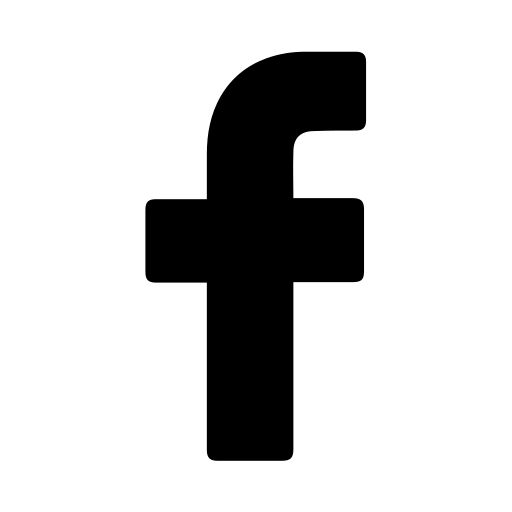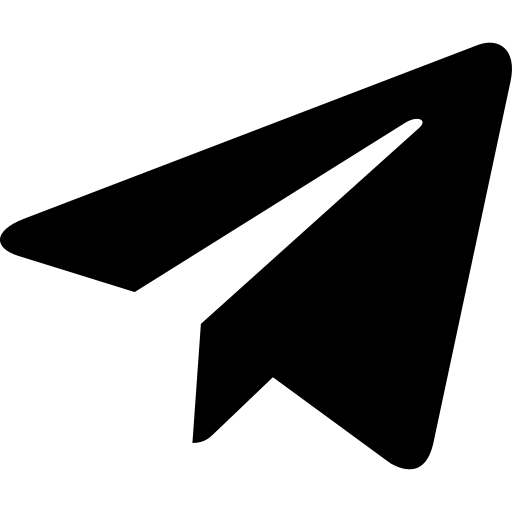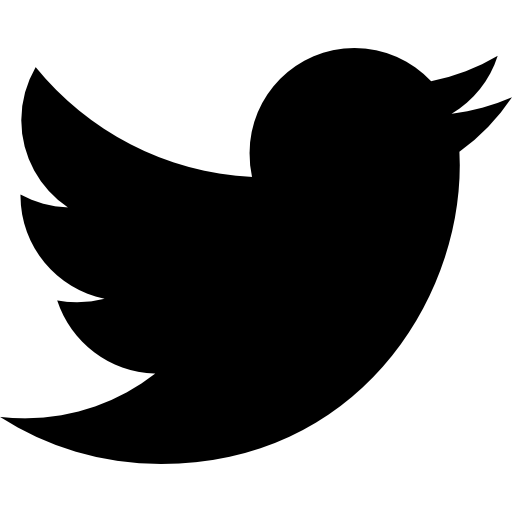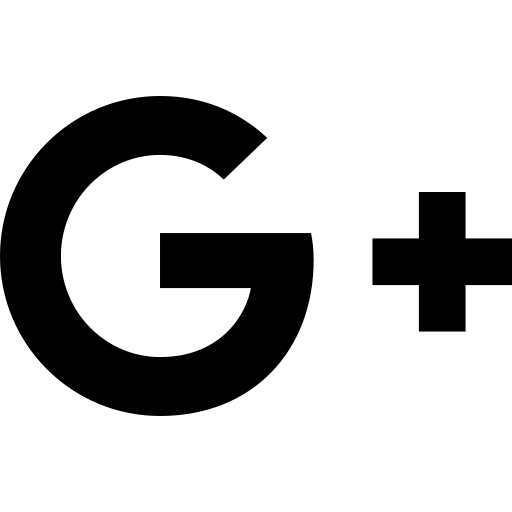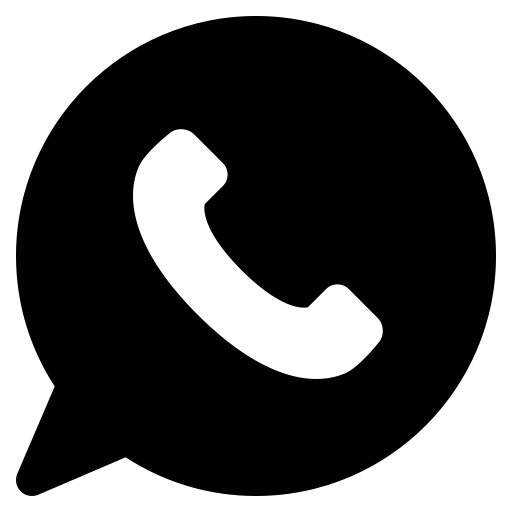If you want to get to know YouTube professionally and learn about its new and useful techniques, we have reviewed the most important points of YouTube in this article . YouTube is an attractive and intriguing platform for professional content producers for two reasons: first, it has a very large audience, and second, it is one of the most productive and best content monetization programs on the web.
That's why today, business executives, professional content producers, editors, startups, etc. are trying to get started on YouTube. If you can't even make a single cent on YouTube, the ability to attract an audience can be so lucrative for you that you won't even think about it.
Below, we will explain to you 20 very practical tips for growing your YouTube channel. By learning these tips, you can easily increase both the views of your videos and the number of subscribers. Note that these tips are derived from our experiences in launching and managing channels on various topics.
1- Know your niche and audience
One of the first steps in growing your YouTube channel is to identify your niche. What exactly is your niche or what topic you focus on, and what overall you are going to offer to users as a YouTuber.
Knowing your target audience in a specific way allows you to create content that is relevant to a specific audience, rather than appealing to everyone. This will help you to be more targeted in your YouTube activity.
To find your true purpose and place, it's best to ask yourself the following questions:
- What am I most interested in?
- What kind of content do I enjoy creating?
- What kind of content does my audience like, given the topic I have in mind for the channel?
- What content do my competitors produce? How are they performing?
If you get to know your audience properly, you can adjust your content plan according to their needs and interests, produce targeted content, and grow much better and faster. By knowing your audience better, you can easily consider topics for serialized content and even decide what playlists your channel needs.
2- Choose a channel name
Now that you have identified your goal, audience, and niche, as well as ideas for content production, you need to choose a suitable name for your channel.
Note: The tips we review in this article are both for those who are now planning to launch their own YouTube channel and for those who have not had a specific goal of being active on YouTube and want to promote their YouTube channel purposefully. As a result, the tips in this article can be useful for any YouTuber.
One of the YouTube tips that you should not overlook is that your channel name should not be too far from your business topic. Preferably, try to choose a name that is somewhat related to your business topic. The YouTube channel name is the first impression that users have of you and, in a way, indicates your purpose for starting the channel.
Below, we will review YouTube's important tips for starting a channel:
- Short and simple: Try to come up with a name for your channel that is preferably short and simple.
- Choose a name that is relevant to the overall topic of the channel: The channel name clearly reflects the topics of your content. Therefore, try to choose a name that is relevant to your field of work.
- Avoid using generic or vague names: Your channel name should neither be too generic and well-known, nor too obscure and vague. Choosing a generic name doesn't look very professional, and choosing a vague name may be inconsistent with the topic of your channel.
- Avoid using numbers and special characters: Using numbers or characters may be difficult for the audience to understand.
- Accessibility: In point number 3, we said not to choose a generic name. With this in mind, try to choose a phrase as the channel name that is easy to remember.
These YouTube tips for choosing a channel name will help you consider a name that is both memorable and describes the topic of the channel to your audience.
3- Add keywords to video descriptions
Another section, or rather YouTube tips, that plays an important role in channel growth is YouTube SEO. The explanations we will explain in this section are one of the most important YouTube SEO tips and you should not neglect it.
As you know, every video you publish on your channel must include a text description that is placed in the video description section. This section is a valuable space where you can provide more information about your videos and optimize them for YouTube search engines and even Google.
Using keywords in this section can greatly help your videos rank in YouTube search results and increase the likelihood of your video being seen by new audiences. Let me explain with an example:
When a user searches for this phrase in the YouTube search engine to find content on the topic of "Python learning," if you have used this phrase in your content and have not repeated it enough, your channel's content will definitely be displayed first in the search results.
Now you may be wondering how to find keywords related to the topic of your channel or content.
There are various tools to find the target keywords of the channel or so-called keyword research. Usually, YouTubers use keyword research tools that SEOs use to optimize their websites. As a result, just search for the phrase “keyword research tool” on Google. Various tools will be introduced to you, each of which has a specific function and you can easily use it.
If you don't want to spend a lot of time researching keywords, you can use YouTube or Google's keyword suggestions. Take a look at the image below:
By typing in your desired keyword, such as "Python training," it will show you the terms that users searched for on this topic.
4- Use keywords in video titles
Another YouTube tip is to optimize your video titles with keywords. If you look at the image in the previous section, you will see that most people working in the field of Python training tried to include the phrase “Python Training” in the title of their videos. In this case, users will see you in the first results of YouTube when searching for the phrase “Python Training”.
When creating your video title, try to use keywords in a way that feels natural. Some YouTubers use keywords in both the title and description in a way that makes it clear that their goal is to optimize the title and description for YouTube search engines, not users.
YouTube easily identifies these channels and does not rank them well in search results. So, do not try to abuse this important YouTube technique.
5- Creating video covers or useful thumbnails for videos
One of the best YouTube tips that we will discuss in this section is YouTube tips for choosing a video cover. The video cover and the title that is placed on the cover are the first and most important parts that users encounter. Having a special cover for videos will make users fascinated and curious about your videos. Usually, those who are active as strong YouTubers on this social network spend a lot of time choosing the cover for their videos and try to choose the best cover with the best color theme.
To create a video cover or thumbnail, you should consider the following points:
- Consider high-quality images for the cover.
- The title you consider for the cover should be descriptive of the content and at the same time, attractive and intriguing.
- When creating your video cover, don't forget about your brand. This cover can easily play an effective role in your branding.
- Forget about having the same cover for your content forever. It's better to change the cover of your videos at different intervals. This is also attractive to the audience.
- To choose and design an attractive color scheme, you can analyze and review your competitors on YouTube. With a simple review, you will find out what kind of feedback their video covers have received. Be sure to check the comments of your competitors as well. Some users are very comfortable commenting on covers in this section. Their feedback will definitely be useful and useful for creating an attractive cover for your target audience.
To create attractive video covers, it is recommended that you use the following tools:
- Canva
- PixTeller
- Snappa
These tools also have ready-to-edit and use covers, and they also allow you to create custom designs based on your desired details.
6- Using YouTube channel tags
Another of the most important and best YouTube tips is to make sure to complete the channel tags section. You may be wondering what we mean by YouTube channel tags?
YouTube tags are phrases that are placed in a specific section and headline the topics of your content on the channel, showing users what the main topic of your channel is and exactly what content you focus on.
To add your desired tags to your YouTube channel, you need to enter the channel settings section and open the Basic info tab. Then, in the Keywords section, enter the tags or labels you want.
According to the image above, find the section where you need to specify keywords or so-called channel tags and complete it.