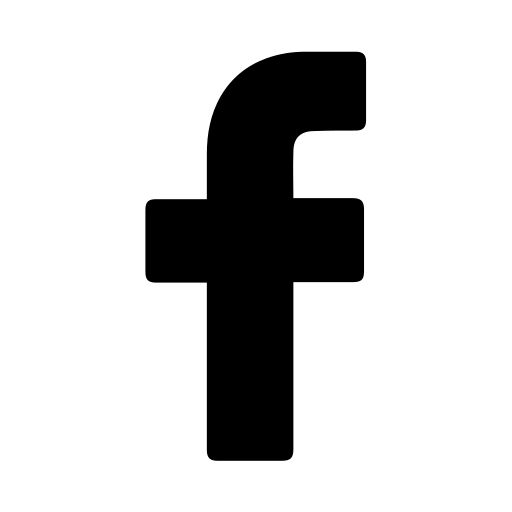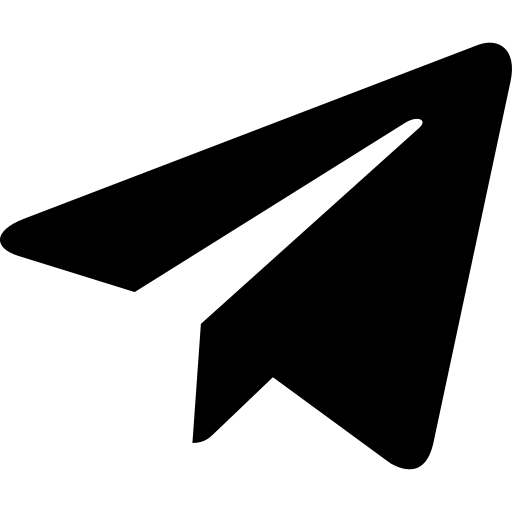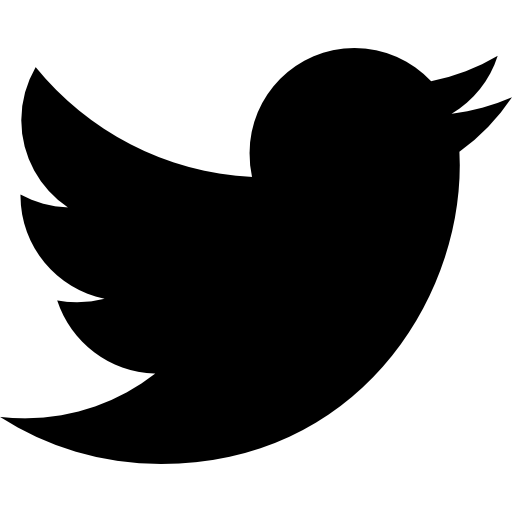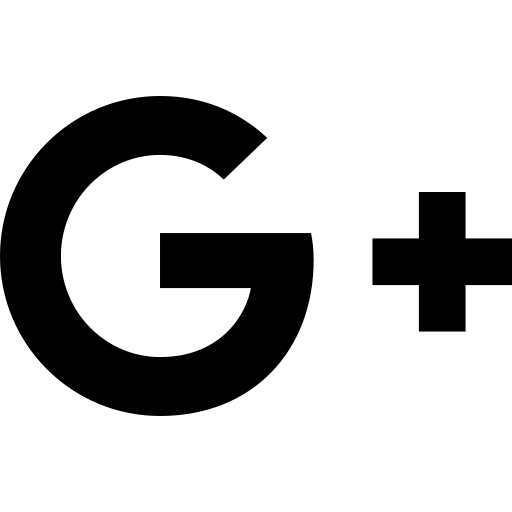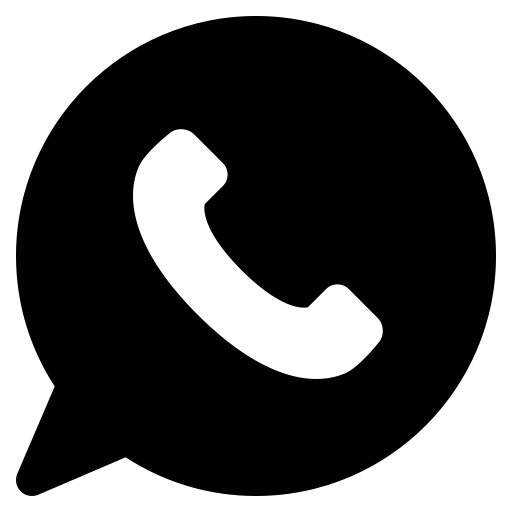Creating a YouTube subscribe button for videos is one of the attractive features of this social network. You can use this feature and place a subscribe button on your videos so that users can subscribe to you without delay and in a fraction of a second.
It's interesting to know that YouTube has created this feature for you in a way that you can create this button for all videos at once. This means you don't need to edit the settings for each individual post.
In this video, we will fully explain how to create a YouTube subscribe button for videos.
Why should we create a subscribe button for YouTube channel videos?
Almost everyone who is active on YouTube has embedded this button in their YouTube channel posts. Using a subscribe button on your videos is also a trick to increase YouTube channel subscriptions, because you make it easy for users to subscribe to your channel.
Depending on the subscribe button creation program you use, creating this button can be easy or difficult. The next section will review some of the most useful sites and programs that allow you to create this button.
A YouTube subscribe button is an image or animated file that you add to your videos. It's basically an on-screen reminder for people watching your videos to subscribe to your channel.
There are various ways you can create an on-screen share button. However, most users prefer an animation because it is more eye-catching, engaging, and intriguing.
How you use the button and what suits your videos is entirely up to you. Each type of audience may like a specific model of subscribe button. As a result, you should create a YouTube subscribe button according to your audience type. For this, it is recommended to review the competing channels in your field and get ideas from them.
Don't forget that using this YouTube feature alone has a great impact on the quality of your content and also improves the user experience of your channel.
Free sites to create YouTube subscribe buttons
The internet is full of tools and programs to create subscribe buttons for YouTube. You can literally create an amazing channel using ready-made items from various sites and without any special skills in graphic design and earn money from YouTube.
It all depends on what topic you are trying to create content on and for whom.
Below, we will introduce you to sites that, in addition to creating YouTube subscribe buttons, will help you improve the quality of your YouTube channel content in other areas:
1) Canva website
Canva is one of the most popular free graphic design sites in the world. You can create everything from channel art to animated YouTube subscribe buttons, and choose from a world of designs to customize for your channel.
Currently, there are over 4600 subscribe button templates in all shapes and sizes in this YouTube subscribe button maker. From a completely classic and ordinary subscribe button to very special and intriguing designs for this button, there are things you can choose from.
These templates include animated layouts as well as still images that you can use in your video, and if you're a bit more professional, working with Canva, you can create professional items from these designs.
Keep in mind that most of these designs are free, and due to the wide variety, there is definitely a design to suit your taste.
2) Pixabay site
Another favorite site of mine that has a lot of great free designs is Pixabay. Right now, at the time of this post, there are over 280 YouTube subscribe button videos available for free.
I've used a few of these items before. If you're a bit more advanced with Adobe Premiere, you can add them to your videos using the Ultra key in Adobe Premiere. One thing to note about some of the designs on this site is that some of the items aren't as sharp when you remove the "green screen" from the file.
It’s interesting to note that Pixabay designs are often linked to Canva, which means you can easily edit these items in the Canva editor. Obviously, animated items are not editable.
Either way, Pixabay is a good resource for creating a subscribe button on your phone or computer.
3) Pexels website
Pexels is very similar to Pixabay, which also offers free images and videos. In fact, its design is very similar to Pixabay's. Unfortunately, this means that some of the templates are just a copy of Pixabay.
This is because creators often post their images and animations on multiple sites to gain more exposure.
In any case, with this YouTube Subscribe Button Maker, you can access a wide variety of designs and customize them to your liking. A nice feature of this site is that you don't need to register with a Pexels account to download videos.
While Pexels isn't as powerful as Canva, you can still find items that are perfect for your channel and download them right away.
4) Vecteezy website
Another useful site for creating YouTube subscribe buttons is the website Vecteezy. This website has a collection of different videos and designs that you can use for any purpose. In this case, it has eight categories of different types of subscribe buttons for YouTube videos that you can download and use immediately.
When you enter the Vecteezy site, the login page will be displayed. Without any worries, close this page and select and download the item you want without creating a user profile on this site.
One thing to keep in mind is that Vecteezy requires you to link back to the site when using free designs. Vecteezy also has a promotional strategy that if users cooperate, the free designs will remain on the site and new designs will be added at different intervals.
5) Freepik website
Freepik is another site that has both free and paid designs that you can only benefit from by purchasing a subscription to this site. The biggest drawback of Freepik is that there is no possibility to edit the designs within the site and also all the designs are in image format and there is no video item for download.
The big advantage of Freepik is the huge variety of designs (even more than the sites introduced in this section) available for free download. If you don't want to get a premium account for this tool to create a YouTube subscribe button, you can view and copy its paid designs.
Keep in mind that Freepik is another site on this list that requires attribution if you use its free designs.
Important note: In this section, we have tried to introduce 5 of the best sites and programs for creating YouTube subscribe buttons with your phone or computer. To use these designs, it is better to first consider the taste of your audience and then choose the best one.
Complete steps to create a YouTube subscribe button
Below, we will teach you step by step how to put a subscribe button on a video :
1- Log in to the YouTube website.
2- Open the menu by clicking on your profile icon in the right corner and click on “Your Channel.”

3- Clicking on Your Channel will open your channel's home page. Find the Customize Channel option and click on it. These settings are for customizing your channel settings.

4- There are various settings in this section. Click on the Branding tab, find the Add a Watermark option and click on it.

5- Now you need to select the subscribe button you designed in advance in your system and upload it to YouTube. By selecting the subscribe button image, this image will be saved for all your videos and will be displayed to users at runtime to facilitate subscribing.
Conclusion
In this content, we tried to explain everything you need to know to create a YouTube subscribe button. First, review all 5 YouTube subscribe button creation programs and choose the most suitable item according to the taste of your target users and the type of videos. Don't forget that the more professional the design looks, the more special the audience will look at you and it may even increase your channel subscriptions.