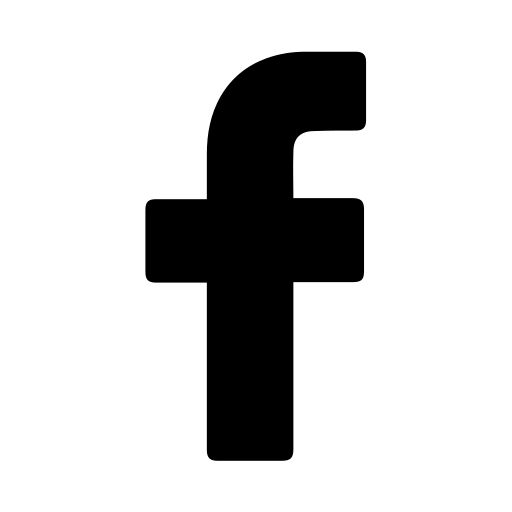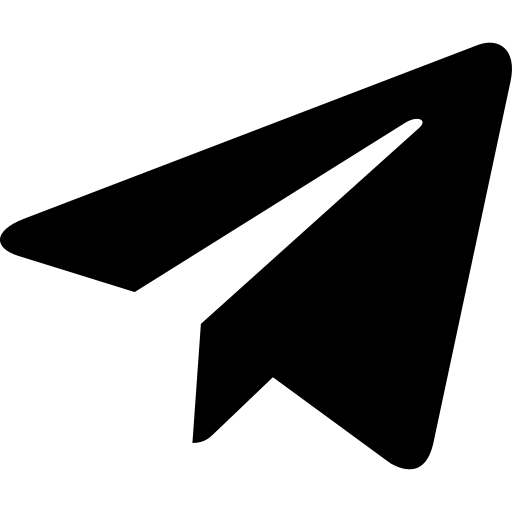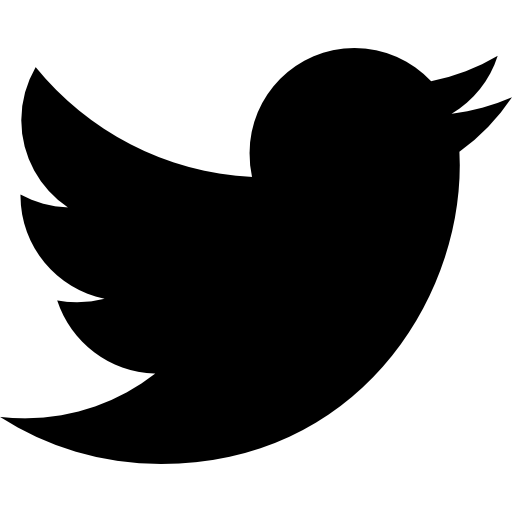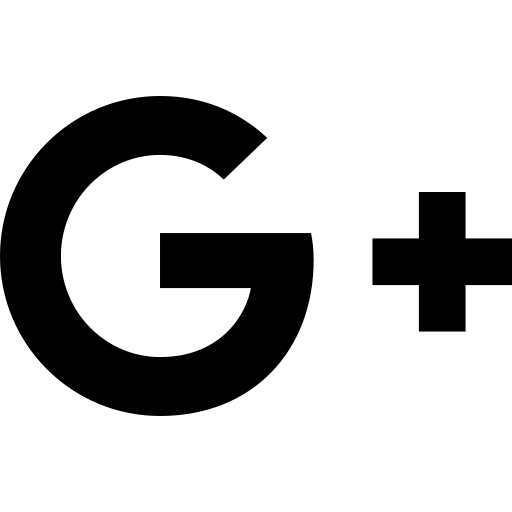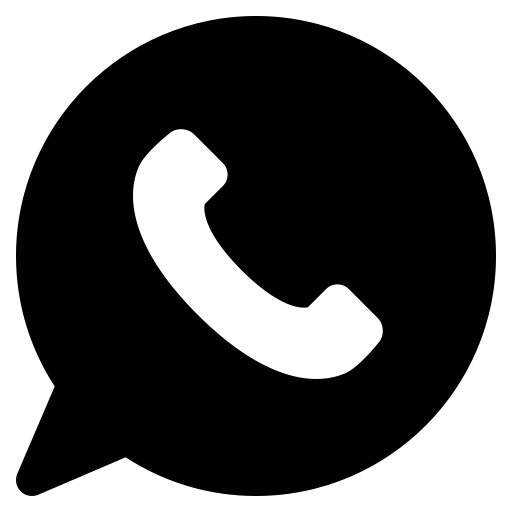One of the most important things in managing a YouTube channel is branding and changing the settings of your YouTube channel. To manage your YouTube channel more professionally, you need to take your channel management out of personal mode. When you set your channel to branded mode, you get the opportunity to manage it as a team.
So before you start producing professional content and working as a YouTuber, you should think about branding or personalizing your channel. In fact, the most important difference between a Brand channel and a personal and regular account you create to log in to YouTube is the ability for multiple people to access the YouTube channel management and user panel. If you don't have such an opportunity in your personal account. In today's article, we want to introduce a number of solutions that will help you in branding your YouTube channel so that you can have a professional and more productive channel by using them. So if you are thinking about starting to work and produce content on YouTube and don't know how to manage the channel, stay tuned to this article.
Settings for channel branding
Before you start creating content and other things related to your channel, you need to set up your channel settings so that you can give access to others. There are also many other reasons to brand your YouTube channel. For example, you probably don't want to use your personal email address to operate your YouTube channel. Also, other people can't access your personal YouTube account, but to create a YouTube channel, you need to be able to give other people access to your channel. Also, users who visit your channel will not be able to see your personal email. In addition to all of the above, you can also control multiple channels with a branding account.
Now you need to know what to do to convert a personal account to a brand. First of all, you should keep in mind that if you have already given access to the first channel, you need to stop it. If someone has access, you cannot convert the account to a brand.
It is also very important to know that when branding, you must use your personal account, otherwise your channel account will be deleted. Also, change the channel name so that you do not confuse it with the previous channel.
In addition to the above, remove the URL when branding the channel and add it back after branding the channel. Make sure you do this before branding the channel because you won't be able to recover the URL if you don't remove it.
Some important tips for branding your YouTube channel
Now that you are familiar with the process and settings of channel branding and changing your personality, you should know what strategies you should adopt as a content producer and YouTuber to be successful in channel personalization. Therefore, in this section, we will examine the main and effective methods.
Specific and targeted content
One of the most important principles of success and reaching a large audience on YouTube is having a specific topic and content. Having a content area helps users know what to come to you for. If you produce content consistently and regularly on a topic, a large audience will use your videos to learn and watch their favorite content.
So always keep in mind the order and continuity as well as the focus on a specific topic. If you decide to have German language training on your channel, do not suddenly produce content for English. If you also have such a decision, it is better to have a written and precise plan for it so that users do not get confused and dissatisfied.
Cover and profile photo
As you know, YouTube is a visual medium and a large part of people’s success or failure on this site depends on the quality of their images and visual content. Therefore, it is very important to have a clear and impressive profile picture for your channel. This picture is visible at all stages when users search for you and also in the comments section. Try to choose your profile picture based on your topic and content. Also, try to make your cover different and distinctive and recognizable at first glance for users.
In addition to your profile picture, your cover or thumbnail is also a very important factor for the visibility of your video and content. Always put the necessary ideas and creativity into the cover you put on your videos. Keep in mind that millions of videos are uploaded to YouTube every day. In order to attract the attention of users, you need to have an attractive view and cover so that the audience is encouraged to click on it when they see it.
In addition to these, one of the other tips that will help you look more professional and make it easier for your audience to find content and videos, especially those that are in a series, is to categorize specific videos and content. When you categorize videos and display them in a chain, it is very important that your cover photos and thumbnails are consistent with the subject of your channel. For example, if you have 6 video series about the same topic, choose covers that coordinate with each other.
Channel SEO and keywords
As you know, like any other content published on the web, paying attention to YouTube SEO and keywords plays a key and decisive role in your visibility. So, keep in mind that you should write a title and description for your videos that are relevant and use keywords so that users can find you when searching for the content they want. To find out about keywords and phrases in your field of work and content, you can use the YouTube search menu. To do this, just type in the keyword you want to see what words it displays. In addition, pay attention to the titles of videos on your topic that have become viral and popular so that you can get acquainted with writing an attractive and exciting title for your channel.